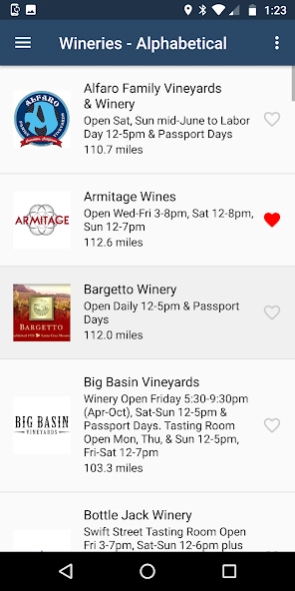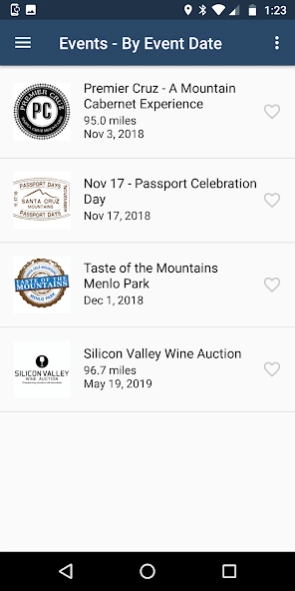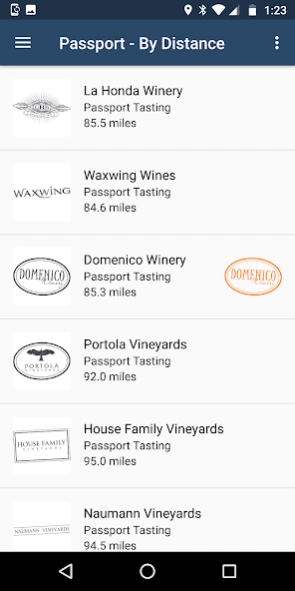SCM Wines 1.1.0
Continue to app
Free Version
Publisher Description
SCM Wines - Guide to the Santa Cruz Mountain Wineries
GoLocalApps is excited to release the first and only iPhone guide to the Santa Cruz Mountains Wine AVA.
Santa Cruz Mountains has been producing premium wines since the late 1890s. It became one of the first American viticultural areas to be defined by physical and climate factors in 1981, and has since developed a reputation for quality wines, particularly Chardonnay and Pinot Noir, and Cabernet Sauvignon.
The Santa Cruz Mountains is a great place for wine lovers to explore and is as close to the San Francisco Bay Area as Napa and Sonoma. More than forty-five wineries have public tasting rooms, though some have limited hours, and are listed as such in the app.
Santa Cruz Mountains starts at Half Moon Bay in the North and ends at Mount Madonna in the south. Cities include Saratoga, Los Gatos, Santa Cruz and many other small coastal towns. Included in the SC Mountains App are local restaurants, events, lodging and activities to keep you busy after a day or two of wine tasting.
The Santa Cruz Mountains Wine App includes:
• Directory of Santa Cruz Mountains AVA businesses broken into:
• Wineries
• Dining
• Events
• Local Mapping integration:
• Social integration
• Facebook & Twitter enabled
• Post directly from the app to Twitter and Facebook
• Local events listings
About SCM Wines
SCM Wines is a free app for Android published in the Recreation list of apps, part of Home & Hobby.
The company that develops SCM Wines is GoLocalApps. The latest version released by its developer is 1.1.0.
To install SCM Wines on your Android device, just click the green Continue To App button above to start the installation process. The app is listed on our website since 2023-04-14 and was downloaded 2 times. We have already checked if the download link is safe, however for your own protection we recommend that you scan the downloaded app with your antivirus. Your antivirus may detect the SCM Wines as malware as malware if the download link to com.golocalapps.santacruzwineries is broken.
How to install SCM Wines on your Android device:
- Click on the Continue To App button on our website. This will redirect you to Google Play.
- Once the SCM Wines is shown in the Google Play listing of your Android device, you can start its download and installation. Tap on the Install button located below the search bar and to the right of the app icon.
- A pop-up window with the permissions required by SCM Wines will be shown. Click on Accept to continue the process.
- SCM Wines will be downloaded onto your device, displaying a progress. Once the download completes, the installation will start and you'll get a notification after the installation is finished.